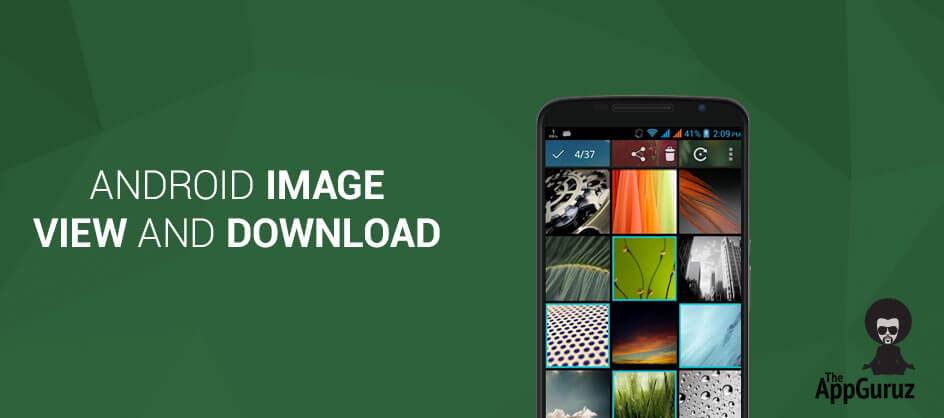Be patient..... we are fetching your source code.
Objective:
Main objective of this tutorial is to help you to view Image and Download Image.
You will get Final Output:
Step 1 First create new Project with the following permission.
<uses-permission android:name="android.permission.INTERNET" />
<uses-permission android:name="android.permission.WRITE_EXTERNAL_STORAGE" />
Step 2 Create new Constant.java file in our Project.
public class Constant {
public static String IMAGE_BASE_URL = "http://www.theappguruz.com/android/demo_app/images/";
// here we are created folder with package name so when user uninstall the
// application remove all the storage data of that application
public static String STORE_IN_FOLDER = android.os.Environment
.getExternalStorageDirectory().toString()
+ "/Android/data/com.theappguruz/theappguruz";
}
Step 3 Images.Java File
Create another new class Images.java. And add getImageId() method in this class.
public class Images {
private Random randNo;
private ArrayList imageName;
public Images() {
imageName = new ArrayList();
imageName.add("a1");
imageName.add("a2");
imageName.add("a3");
imageName.add("a4");
imageName.add("a5");
}
public String getImageId() {
randNo = new Random();
return imageName.get(randNo.nextInt(imageName.size()));
}
}
Step 4 ImageViewAndDownload.Java file
Now Start Coding for the imageview and download. Now in Main Activity file named ImageViewAndDownload.java and put following code into class.
public class ImageViewAndDownload extends Activity implements OnClickListener {
private Button btnImageDownload;
private ProgressDialog pd;
private ImageView viewDownloadImage;
private Images imageId;
private File folderName;
private String imageName;
private Handler handler = new Handler() {
public void handleMessage(android.os.Message msg) {
if (msg.what == 1) {
if (pd != null) {
pd.dismiss();
}
Utils.showNetworkAlert(ImageViewAndDownload.this);
} else if (msg.what == 2) {
if (pd != null) {
pd.dismiss();
}
Utils.displayMessage("Image downloade succesfully",
ImageViewAndDownload.this);
// Media scaning
sendBroadcast(new Intent(Intent.ACTION_MEDIA_MOUNTED,
Uri.parse("file://"
+ Environment.getExternalStorageDirectory())));
} else if (msg.what == 3) {
if (pd != null) {
pd.dismiss();
}
Utils.displayMessage("Image already downloaded ",
ImageViewAndDownload.this);
} else if (msg.what == 4) {
if (pd != null) {
pd.dismiss();
}
displayImageFromUrl((Bitmap) msg.obj);
}
}
};
@Override
public void onCreate(Bundle savedInstanceState) {
super.onCreate(savedInstanceState);
setContentView(R.layout.imagedisplay);
viewDownloadImage = (ImageView) findViewById(R.id.viewImage);
btnImageDownload = (Button) findViewById(R.id.btnImageDownload);
imageId = new Images();
imageName = imageId.getImageId();
LoadImageFromWeb(Constant.IMAGE_BASE_URL + File.separator + imageName);
btnImageDownload.setOnClickListener(this);
}
// image display from the webview
private void LoadImageFromWeb(final String url1) {
pd = ProgressDialog.show(ImageViewAndDownload.this, "", "Loading Image....", true, false);
new Thread(new Runnable() {
public void run() {
try {
URL url = new URL(url1);
HttpURLConnection connection = (HttpURLConnection) url
.openConnection();
InputStream is = connection.getInputStream();
Options options = new BitmapFactory.Options();
options.inJustDecodeBounds = true;
BitmapFactory.decodeStream(is, null, options);
if (options.outWidth > 3000 || options.outHeight > 2000) {
options.inSampleSize = 4;
} else if (options.outWidth > 2000
|| options.outHeight > 1500) {
options.inSampleSize = 3;
} else if (options.outWidth > 1000
|| options.outHeight > 1000) {
options.inSampleSize = 2;
}
options.inJustDecodeBounds = false;
is.close();
is = getHTTPConnectionInputStream(url1);
Bitmap myBitmap = BitmapFactory.decodeStream(is, null,
options);
is.close();
if (myBitmap != null) {
Message msg = new Message();
msg.obj = myBitmap;
msg.what = 4;
handler.sendMessage(msg);
} else {
handler.sendEmptyMessage(1);
}
} catch (Exception e) {
e.printStackTrace();
}
}
}).start();
}
public InputStream getHTTPConnectionInputStream(String url1) {
URL url;
InputStream is = null;
try {
url = new URL(url1);
HttpURLConnection connection = (HttpURLConnection) url
.openConnection();
is = connection.getInputStream();
} catch (MalformedURLException e) {
e.printStackTrace();
} catch (IOException e) {
e.printStackTrace();
}
return is;
}
//set display image to Imageview
public void displayImageFromUrl(Bitmap obj) {
viewDownloadImage.setImageBitmap(obj);
}
//click on ImageDownload button
public void onClick(View v) {
if (v == btnImageDownload) {
pd = ProgressDialog.show(ImageViewAndDownload.this, "",
"Downloading Image....", true, false);
new Thread(new Runnable() {
public void run() {
try {
String imageUrl = Constant.IMAGE_BASE_URL
+ File.separator + imageName;
//url and file name passing in the parameter.
String isDownloded = downloadImage(imageUrl, imageName);
if (isDownloded.equalsIgnoreCase("complete")) {
handler.sendEmptyMessage(2);
} else if (isDownloded.equalsIgnoreCase("")) {
handler.sendEmptyMessage(3);
} else {
handler.sendEmptyMessage(1);
}
} catch (Exception e) {
e.printStackTrace();
handler.sendEmptyMessage(1);
}
}
}).start();
}
}
For More About HttpUrlConnection class:
// image download code
public String downloadImage(String imageDownloadUrl, String imageName) {
// create directory in SDCARD
if (android.os.Environment.getExternalStorageState().equals(
android.os.Environment.MEDIA_MOUNTED))
folderName = new File(Constant.STORE_IN_FOLDER);
else
folderName = getFilesDir();
if (!folderName.exists())
folderName.mkdirs();
String response = "";
// create file name and file.
File storeImageInSDCard = new File(folderName + File.separator
+ imageName);
if (!(storeImageInSDCard.exists() && storeImageInSDCard.length() > 0)) {
// start download image
response = downloadFile(imageDownloadUrl, imageName,
folderName.toString());
}
return response;
}
// start download image
public String downloadFile(final String url, final String name,
String foldername) {
File file;
FileOutputStream os = null;
Bitmap myBitmap;
try {
URL url1 = new URL(url.replaceAll(" ", "%20"));
System.out.println("Image url :::" + url1);
HttpURLConnection urlConnection = (HttpURLConnection) url1
.openConnection();
urlConnection.setDoOutput(false);
urlConnection.setRequestMethod("GET");
urlConnection.connect();
// here create a file which define folder name and image name with
// extension.
file = new File(foldername, name + ".jpg");
InputStream inputStream = urlConnection.getInputStream();
byte[] buffer = new byte[1024];
int bufferLength = 0;
os = new FileOutputStream(file);
while ((bufferLength = inputStream.read(buffer)) > 0) {
os.write(buffer, 0, bufferLength);
}
os.flush();
os.close();
// if image size is too large we can scale image than download.
BitmapFactory.Options options = new BitmapFactory.Options();
options.inJustDecodeBounds = true;
myBitmap = BitmapFactory
.decodeFile(file.getAbsolutePath(), options);
if (options.outWidth > 3000 || options.outHeight > 2000) {
options.inSampleSize = 4;
} else if (options.outWidth > 2000 || options.outHeight > 1500) {
options.inSampleSize = 3;
} else if (options.outWidth > 1000 || options.outHeight > 1000) {
options.inSampleSize = 2;
}
options.inJustDecodeBounds = false;
myBitmap = BitmapFactory
.decodeFile(file.getAbsolutePath(), options);
os = new FileOutputStream(file);
myBitmap.compress(CompressFormat.JPEG, 90, os);
os.flush();
os.close();
myBitmap.recycle();
return "complete";
} catch (SQLException e) {
e.printStackTrace();
return "error";
} catch (Exception e) {
e.printStackTrace();
return "error";
}
}
}
For more about BitmapFactory please refer:
I hope you enjoy this tutorial and it would be helpful to you.
Got an Idea of Android App Development? What are you still waiting for? Contact us now and see the Idea live soon. Our company has been named as one of the best Android App Development Company in India.

An entrepreneur who has founded 2 flourishing software firms in 7 years, Tejas is keen to understand everything about gaming - from the business dynamics to awesome designs to gamer psychology. As the founder-CEO of a company that has released some very successful games, he knows a thing or two about gaming. He shares his knowledge through blogs and talks that he gets invited to.
Android - Adding, Deleting and Retrieving Contacts
Android - Cellular Network Info