
Be patient..... we are fetching your source code.
Objective
Complete walk through of how to setup leaderboard in Unity for iOS.
Step 1 Create An App
Create an app on iTunesConnect - http://itunesconnect.apple.com/
Step 2 Create a Leaderboard
Create a leaderboard in app on iTunesConnect
Step 3 Get Leaderboard
Get the Leaderboard ID from the app on iTunesConnect
Step 4 LeaderboardManager Script
Create a script named – LeaderboardManager
Put this code in it
public class LeaderboardManager : MonoBehaviour
{
#region GAME_CENTER
public static void AuthenticateToGameCenter()
{
#if UNITY_IPHONE
Social.localUser.Authenticate(success =>
{
if (success)
{
Debug.Log("Authentication successful");
}
else
{
Debug.Log("Authentication failed");
}
});
#endif
}
public static void ReportScore(long score, string leaderboardID)
{
#if UNITY_IPHONE
//Debug.Log("Reporting score " + score + " on leaderboard " + leaderboardID);
Social.ReportScore(score, leaderboardID, success =>
{
if (success)
{
Debug.Log("Reported score successfully");
}
else
{
Debug.Log("Failed to report score");
}
Debug.Log(success ? "Reported score successfully" : "Failed to report score"); Debug.Log("New Score:"+score);
});
#endif
}
public static void ShowLeaderboard()
{
#if UNITY_IPHONE
Social.ShowLeaderboardUI();
#endif
}
#endregion
}
Step 5 Create Script For UI
Create another Script for UI and use your Leaderboard ID in it.
#region PRIVATE_VARIABLES
string leaderBoardID = "PROVIDE_YOUR_LEADERBOARD_ID_HERE";
#endregion
#region BUTTON_EVENT_HANDLER
/// <summary>
/// Raises the login event.
/// </summary>
/// <param name="id">Identifier.</param>
public void OnLogin(string id){
LeaderboardManager.AuthenticateToGameCenter();
}
/// <summary>
/// Raises the show leaderboard event.
/// </summary>
public void OnShowLeaderboard(){
LeaderboardManager.ShowLeaderboard();
}
/// <summary>
/// Raises the post score event.
/// </summary>
public void OnPostScore(){
LeaderboardManager.ReportScore(100,leaderBoardID);
}
#endregion
Step 6 Snaps
6.1 UI
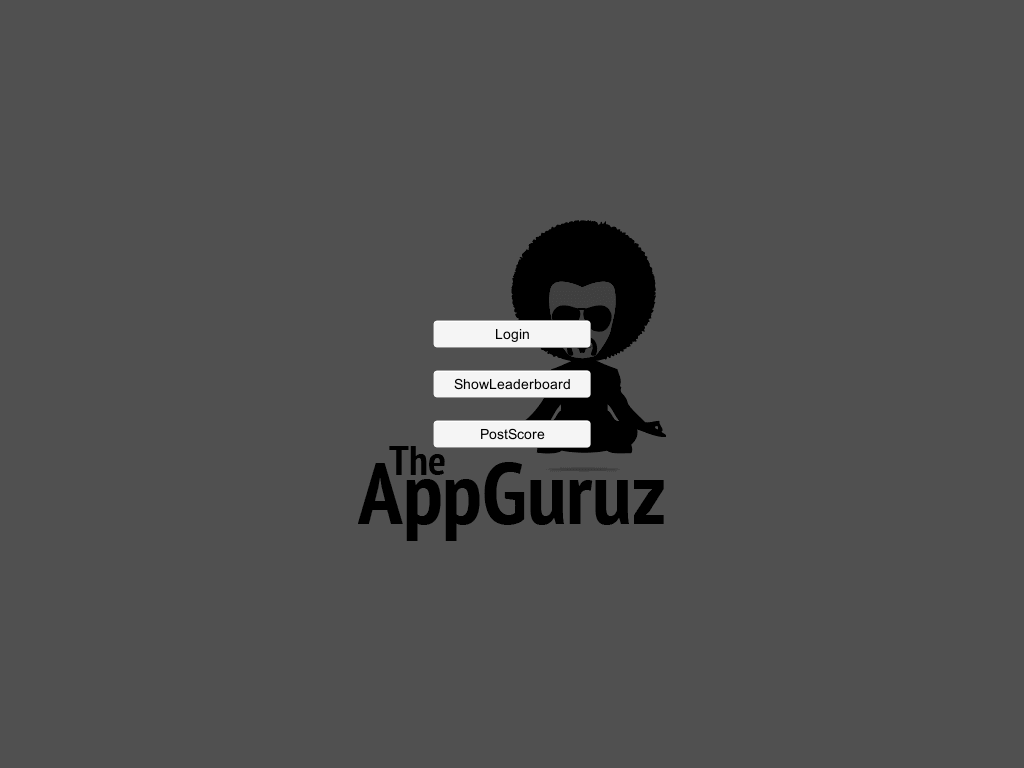
6.2 Sign-In UI
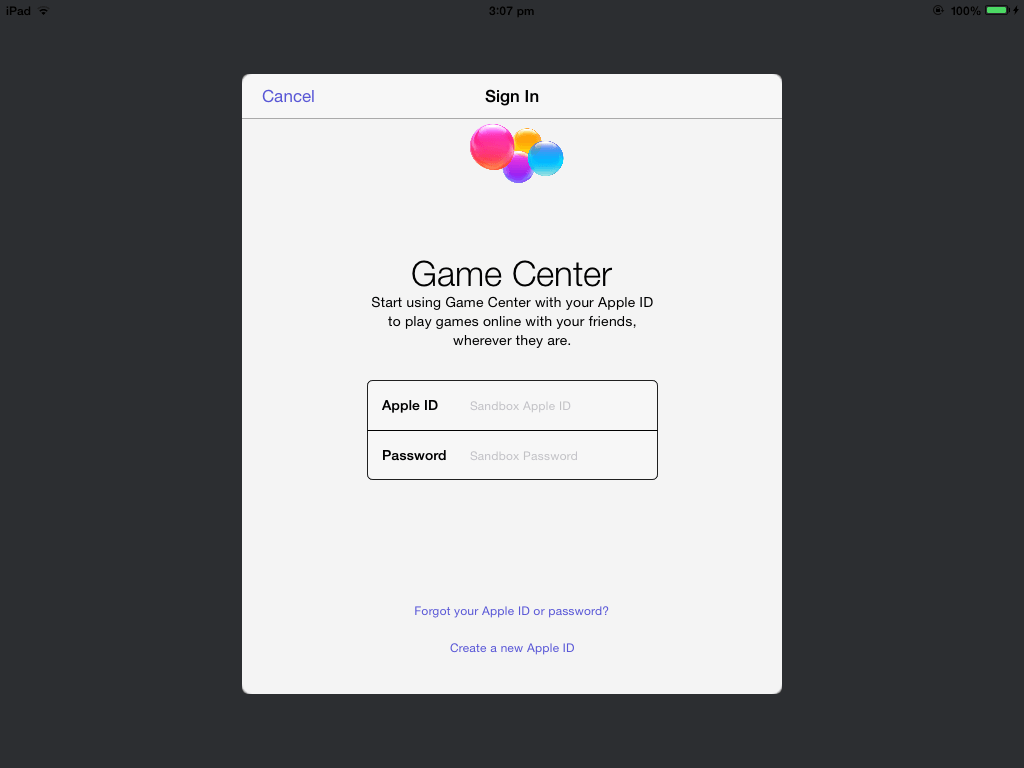
6.3 After Sign-In
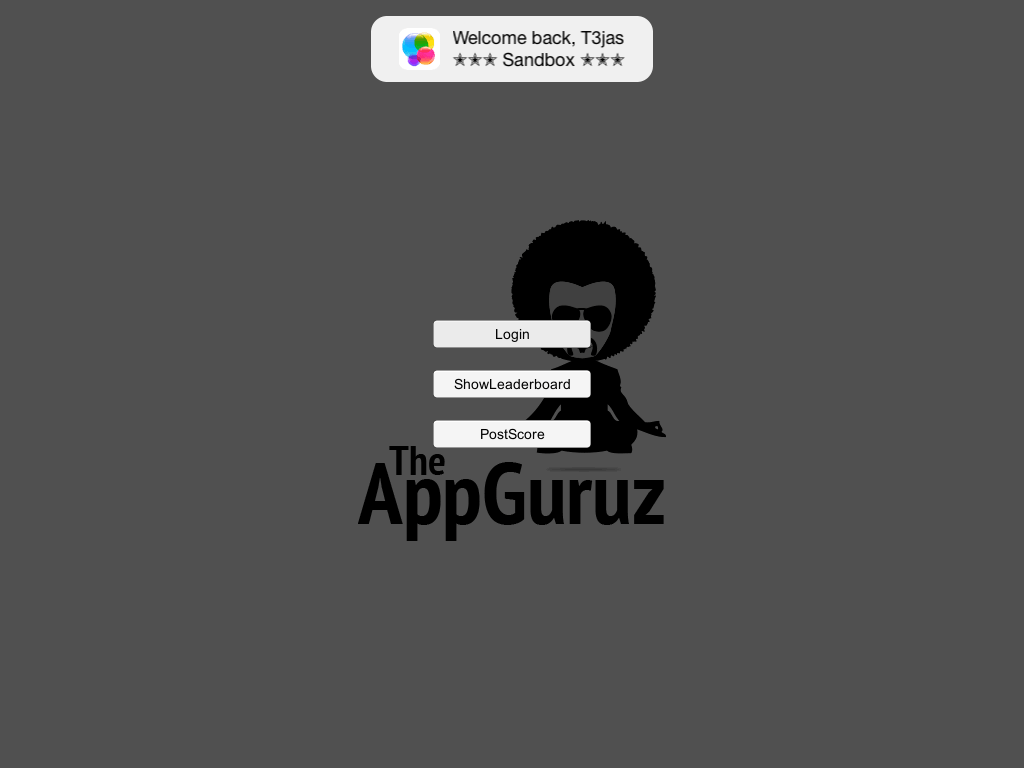
6.4 Leaderboard UI
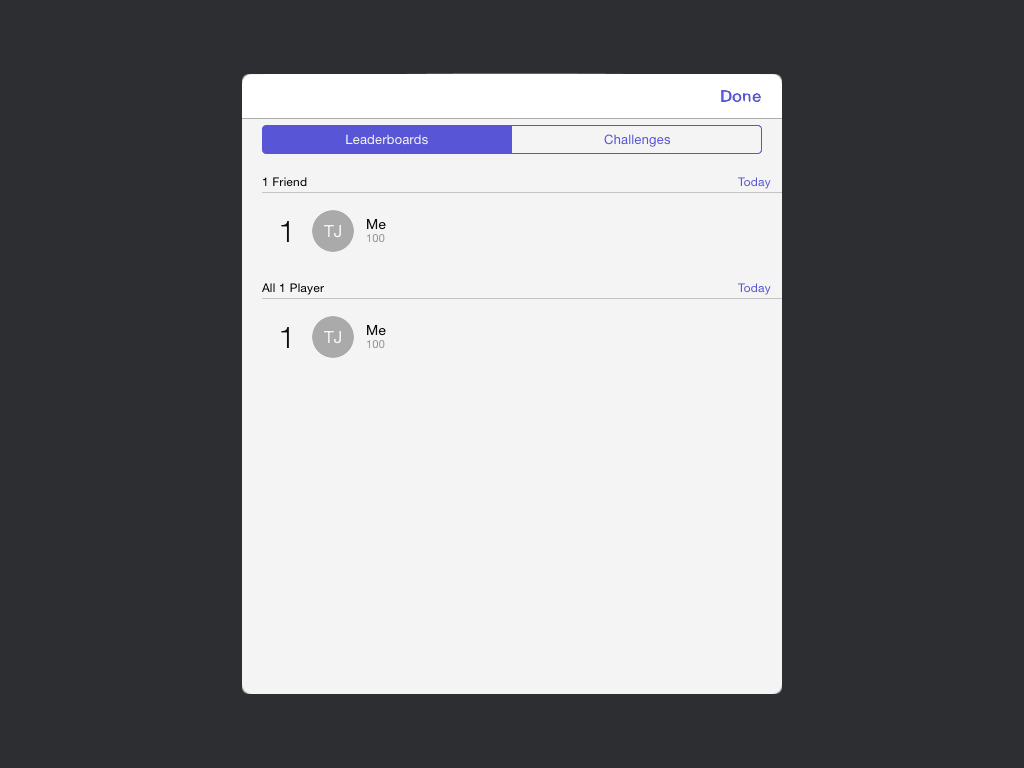
I hope you find this blog post helpful while setting up leaderboard for iOS in Unity. Let me know if you have any questions or concerns regarding leaderboard setup for iOS or leaderboard setup in unity. Please put a comment here and we will get back to you ASAP. Thanks.
Got an Idea of Game Development? What are you still waiting for? Contact us now and see the Idea live soon. Our company has been named as one of the best Game Development Company in India.

I'm a Professional Game Developer, truly passionate about creating different types of games and learning different gaming concepts that can enhance my knowledge. Games are my passion and I aim to create addictive, unique, creative and high quality games.
Create Custom Inspector In Unity
How to Use UISegmentedControl in iOS
