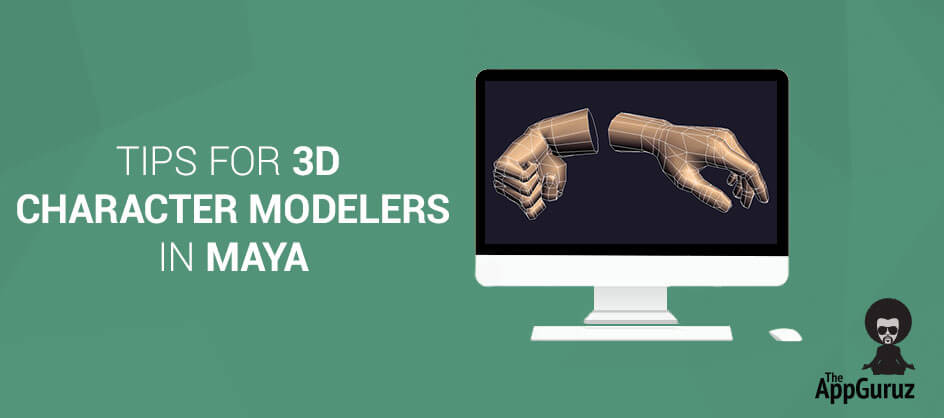Objective
Main objective of this blog post is to give you tips about 3D Character Modelers
Step 1 Intro on 3D Character Modelers
1.1 About Model
3D modelers need good skill, attention and patience for their creation. While doing character model you have to follow many specific discipline and need a little knowledge on anatomy of related characters. So I have thought of giving away few tips that I’ve learnt through my experience as a character modeler. I hope these tips will save your time and will help you make better models.
Before you begin modeling think about your model and how you would want it to be. Search for some good references for your model (Google is the best at this). Check proportion and anatomy of that character. You won’t always find the exact reference you are looking for. But, you can use multiple references for good ideas about proportion and anatomy.
1.2 Get inspiration From Others Models
It’s always good to have a look at other character artists’ models. Specially look at how they lay out their polygons for model. A good polygonal flow can save you much time while doing editing.
1.3 Use Keyboard Shortcuts
Use keyboard shortcuts for repeated tasks instead of navigating through the menus. It saves a lot of time. Most modern software gives tools to map keyboard shortcuts as per your need.
1.4 Backup
Always make backup of files whenever you make major modifications or you are about to start the next part of your model. It helps you in case you aren’t happy with your result at some point of time. You can then use your backup from the point you would like to start the modification. No need to say that backup helps a ton in case of system crash of software failures.
Start modeling by giving a simple volume to your model. First of all finalize the proportion of character and only after that add details to your model. If you do detailing of the character body one by one, you may face issues with proportion. It will be then difficult to change it from that point.
Step 2 Topology
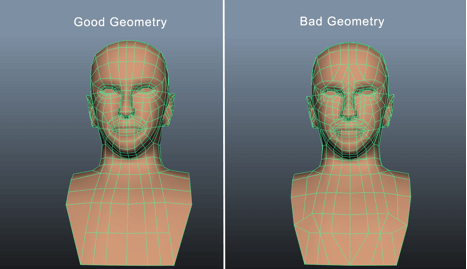
Follow the good edge loops and topologyin order to keep it clean. Keep equal or proportionate distance between each edge loop in the model. If you are going to animate them you have to take care of the polygonal flow for proper rigging especially at joints.
2.1 Quads, Triangles and N-Gons
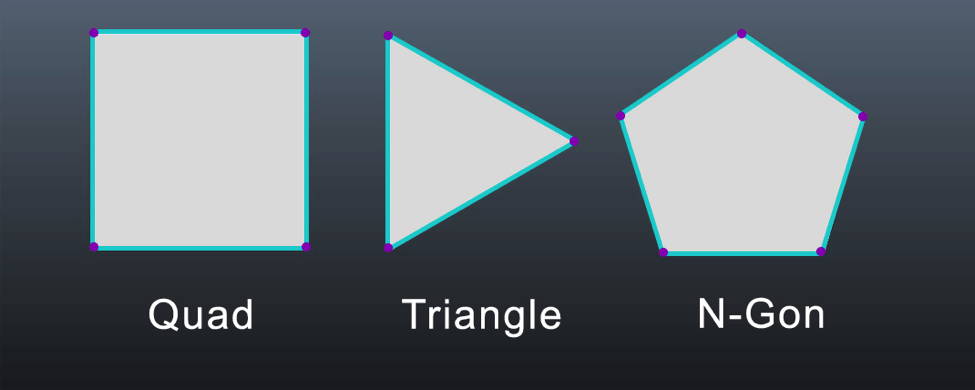
Keep your polygon quads wherever possible and use triangles only where they are required. Never use N-gon in your model as it will be a headache when you animate or smooth your model.
2.2 Bending Areas in Model
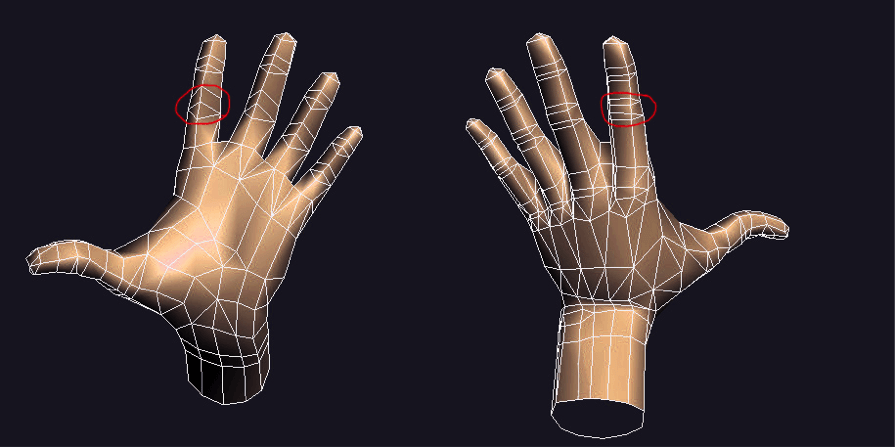
Look at the example above. Observe how artists have used edge loop for smooth bending of the figure joints.
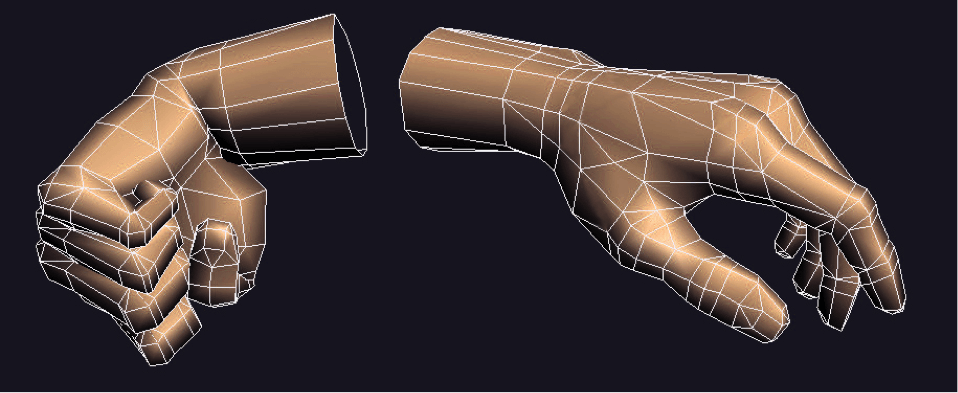
2.3 Proper Placement of Edge loop
A proper placement of edge loop helps in convincible animation of the joints.
I hope you find this blog post very helpful while working 3D Character Modeling in Maya. Let me know in comment if you have any questions regarding Character Modeling. I will reply you ASAP.
Got an Idea of Game Development? What are you still waiting for? Contact us now and see the Idea live soon. Our company has been named as one of the best Game Development Company in India.
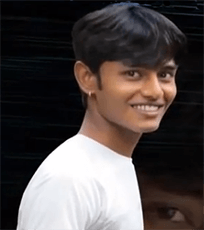
I am 3D game graphics designer at TheAppGuruz. I like to work in 3D and learn new things.